In these recent years, the world of entertainment has been more focused towards online streaming. Amazon prime video has played a very significant role in this. Amazon prime video also known as prime video for simple has gained vast popularity worldwide because this app offers a wide range of movies. TV shows and originals productions as well for a vast idea of preferences. It provides a user-friendly interface, personalized recommendations and compatibility with many devices for its millions of users around the globe. It also provides a convenient streaming experience for its subscribers.
Background:
Amazon prime video was launched 16 years ago, in 2006 on 7 September. Its main office is in Seattle, Washington, United States. Across the world, it has over 200 million users. Primarily it was introduced as a benefit for amazon prime subscribers. who paid an annual fee for benefits like fast shipping and exclusive deals on amazon but now it has become quite significant among streaming platforms, rivaling many prominent other platforms like Netflix and Hulu.
Features of Prime Video:
Vast collections:
It provides a vast collection of different movies, TV shows and documentaries for a wide range of preferences and interests because of which it attracts a vast number of people.
Original productions:
One of the most prominent feature of it is the original productions although the originals are high-quality productions available only to the subscribers.
Compatibility with many devices:
It is available on many devices because it is compatible for many devices as phones, tablets, smart TVs and gaming consoles etc.
Personalized recommendations:
It provides personalized recommendations for the users based on their viewing history, preferences and ratings due to which it is easier to find shows of your interest.

Multiple user profiles:
This app allows a user to create many profiles within a single subscription, each of which has its own viewing history and recommendations due to which many people can enjoy their own preferences.
How to install prime video:
Installing prime video is a simple process which can be done on many devices and with many methods but some are as follows:
For Smart TVs:
- Most advanced smart TVs have built-in app stores where you can find and install this app. Go the app store on your smart TV.
- By using the search function or browsing the apps search for “Amazon Prime Video”.
- Select the “Amazon Prime Video” app and choose the “Install”option.
- Once the app is installed, you can open the app and sign in with your Amazon Prime account credentials to start streaming.
For Mobile devices:
- Open the app store on your mobile device (Google Play Store for Android or App Store for iOS).
- Type “Amazon Prime Video” in the search bar.
- Choose the Amazon Prime Video app and tap the “Install” option, now the app will be installed.
- Open the app now that it is installed and sign in with your Amazon Prime account to start streaming.
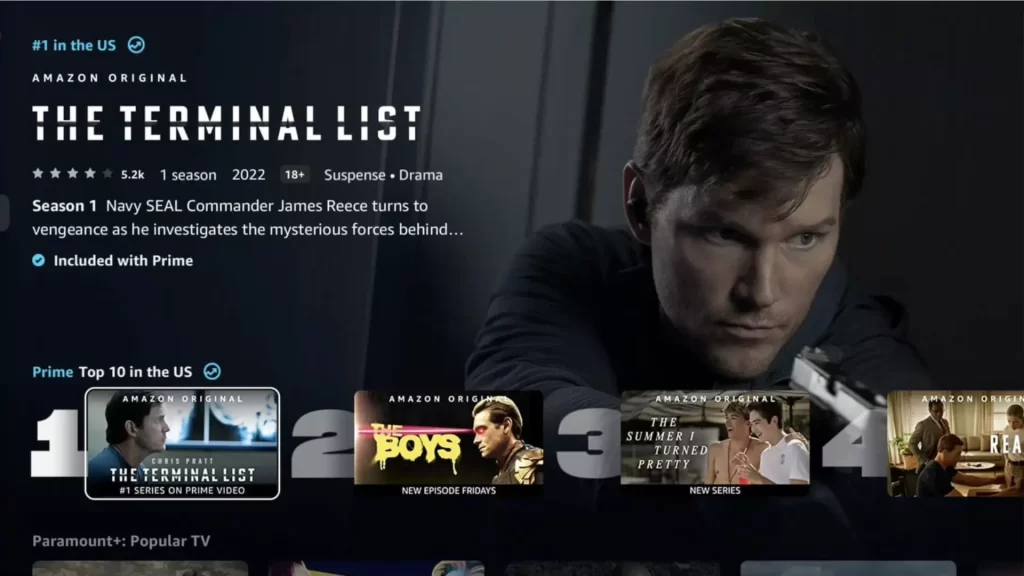
Prime video for Computers:
- Open the web browser on your computer and go to the Amazon Prime Video website
- Log in using your Amazon Prime account credentials.
- Navigate to the “Watch on Amazon.com” section or you can click on the option that says “Start your 30-day free trial.”
- Browse the available content and select a movie or TV show to watch. Alternatively, you can search for specific titles.
- If you want a dedicated app experience on your computer, you can also download and install this app for Windows or Mac from the Microsoft Store or Mac App Store, respectively.
Subscription for amazon prime video:
Amazon prime video is available as a part of amazon prime membership which costs 14.99$ monthly or 139$ for a year but in Pakistan, it is available for 5.99$ per month.
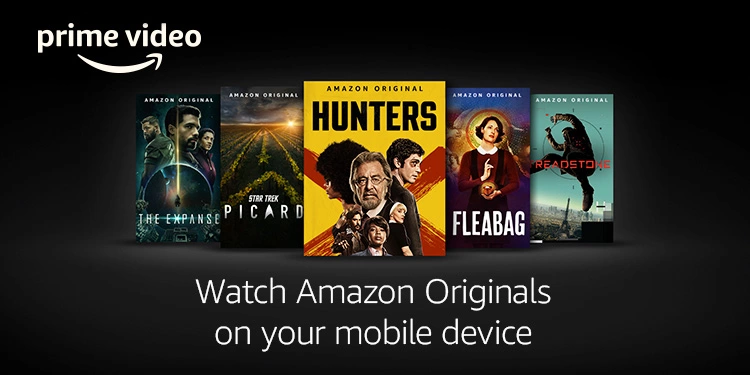
FAQs:
- Is this app available in Pakistan?
Yes, it is available in Pakistan.
- Is there a free trial available for prime video?
It does have a free trial in which you can watch movies etc. without any extra charges.
- Can you watch movies offline on this app?
Yes, there is an option by which you can watch movies, TV shows etc. offline.
- How can you pay for prime video?
You can pay by using any electronic payment method as debit card, credit cards, net banking and amazon pay balance as a result it is quiet easy to pay for it.
In Conclusion:
In conclusion, this app has emerged as a prominent streaming online platform which provides many features for its subscribers. From its online features to its compatibility with devices and offline viewing are useful features though it has some disadvantages too. Disadvantages may be that it requires a stable internet connection and an unstable connection may result in a degraded experience. Another can be that due to content rotation new content is added and some titles may be removed overtime which can be disappointing. Though, it may have a reasonable price and many popular shows.








